iPod Photo Review
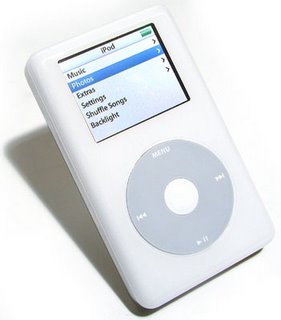 One of the theater's most enduring slogans is "Leave 'em wanting more." And that's exactly how we feel about the new Apple iPod Photo. On the one hand, it's still the music player to beat, now with a color screen and easy-to-use photo-viewing features. But while we enjoyed the performance, we were left wanting more.
One of the theater's most enduring slogans is "Leave 'em wanting more." And that's exactly how we feel about the new Apple iPod Photo. On the one hand, it's still the music player to beat, now with a color screen and easy-to-use photo-viewing features. But while we enjoyed the performance, we were left wanting more.
In addition to its familiar music duties, the iPod Photo stores and displays photos—thousands and thousands of them—on its 40GB ($499 direct) or 60GB ($599) hard drive and 2-inch color screen. Options in the new iTunes 4.7 let you synchronize the images in a specific folder, so that your photos are always up to date. It can also turn collections in Adobe Photoshop Album 2.0 or Photoshop Elements 3.0 into iPod Photo slideshows—a nice touch for hobbyists who have committed their photo libraries to those apps.
With the new color screen, Apple omitted a brightness or contrast control, but you can still adjust the auto-off time for the backlight. We found the display to be just a bit dimmer than we would have preferred, and the color balance is slightly shifted towards the red, but not objectionably so. (Oh, and thanks to the addition of color, the solitaire game is finally playable.)
You can arrange your photos in albums, though the album view is fixed in a 5-by-5 image grid that yields thumbnails approximately 3/16 of an inch high by 1/4 of an inch wide. It can be difficult to distinguish one image from another, especially when they have similar subjects or backgrounds. But navigating through the images is a joy. Click on a thumbnail to make it full screen, and you can quickly—and we mean quickly—scroll forwards of backwards through the library by running your thumb around the scroll wheel. The iPod Photo stores images in an internal database in a resolution suitable to its 220- by 176-pixel screen or to a TV screen (if you connect the included audio-video breakout cable or use the S-Video connector on the provided docking base). Slide show settings allow you to control the amount of time that each slide is on the screen, turn on a wipe transition, and select one of your playlists as a background music source. The TV image is sharp and stable, and Apple claims 15 hours of music playing or 5 hours of slide show viewing from the rechargeable lithium ion battery.
The iPod Photo stores images in an internal database in a resolution suitable to its 220- by 176-pixel screen or to a TV screen (if you connect the included audio-video breakout cable or use the S-Video connector on the provided docking base). Slide show settings allow you to control the amount of time that each slide is on the screen, turn on a wipe transition, and select one of your playlists as a background music source. The TV image is sharp and stable, and Apple claims 15 hours of music playing or 5 hours of slide show viewing from the rechargeable lithium ion battery.
Musically, the iPod Photo is identical in performance to the fourth-generation iPod, which is to say excellent. One addition: You can now view album art on the Now Playing screen.
Odd, minor limitations keep the iPod Photo from being a killer implementation. You can't zoom in or pan around your images, and you can't rotate photos; all adjustments have to be made before you download the images. If you want to store full-resolution pictures that can be transferred to another computer or printed, you have to select that option in iTunes. If you forget, you'll wind up with low-res images on the unit's hard drive that lack full-resolution counterparts.
Also, the iPod Photo insists that only one computer can be its source of photos. If you connect it to another computer it will ask you if you want to replace all of the images currently on the iPod with the images currently on the computer. There is no way to add to the photo database other than adding photos to the "home" machine and updating the iPod. Likewise, digital photographers can still use the Belkin Digital Camera Link or a card reader on the road to offload images to the iPod Photo, but you will not be able to display those images on the iPod Photo (since they do not pass through iTunes).
As a music player, the iPod Photo is still virtually unassailable. But in the growing arena of portable multimedia players, it is not king of the hill. For example, the svelte Archos Gmini 400 matches the iPod Photo's music abilities, trumps it as a photo viewer/storage companion, and handles video to boot.
That said, for users looking for a great music player that also delivers the ability to store, view, and display photos, the iPod Photo is the latest in this line of must-have devices.

0 Comments:
Post a Comment
<< Home